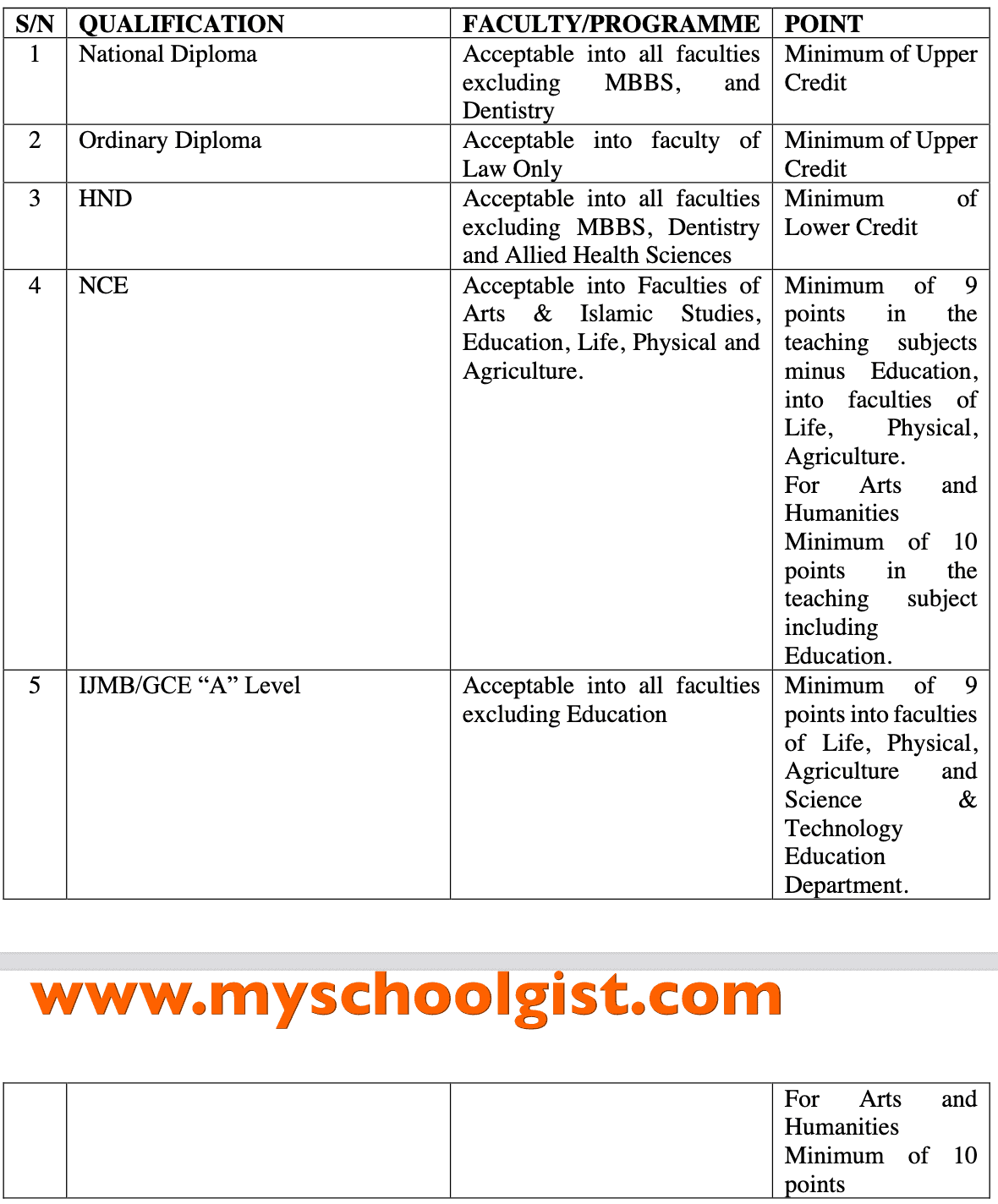This is to inform all candidates who applied for Direct Entry admission into Bayero University, Kano, that there will be an Online Screening exercise from Monday, 14th November, to Saturday, 31st December, 2022. However, the printing of the acknowledgement slips will continue up to midnight of Sunday, 8th January, 2023.
Please note that only Candidates who applied through JAMB for Direct Entry Admissions and chose Bayero University as First Choice are eligible for the screening.
Candidates are advised to visit any JAMB Office or Accredited CBT Centre nearest to them to upload their ‘O’ Level results (WAEC, NECO e.t.c.) on the Central Admission Processing System (CAPS).
Note that supplying false information will result in disqualification. You are allowed to supply a maximum of two different ‘O’ Level examination results.
SEE ALSO: BUK Post UTME Screening.
Bayero University Direct Entry Screening Eligibility
Eligible Direct Entry applicants must have possessed one of the following to qualify for admissions:
Note: All approved National “O” level results (WAEC, NECO, NABTEB and NBAIS are acceptable for DE admissions with the following exceptions
NBAIS is only acceptable into B.A. Arabic, B.A. Islamic Studies and B.A. Sharia in the faculty of Arts and Islamic Studies.
NABTEB – Not acceptable into (College of Health Sciences) – Faculties of Clinical Sciences, Veterinary Medicine, Pharmaceutical Sciences, Dentistry and Allied Health Sciences
How to Apply for Bayero University Direct Entry Screening
Payment for registration starts from November 14, 2022, to December 31, 2022.
- Visit www.buk.edu.ng and click Direct Entry Online Screening on the home page. Log in using your DE Number, State of Origin and State of Origin.
- A personalised payment invoice will be sent immediately into your email inbox. Print it and go to any bank nationwide to make a non-refundable payment of N2,000.00 (Two Thousand Naira Only) being the cost of screening.
- Return to www.buk.edu.ng and log in to complete the screening. Note that applicants cannot complete the screening until their payment is processed and verified. Fill in the Personal Data (including a clear and recent passport photograph) and Results Verification forms and click ‘submit’. NOTE that the photograph uploaded will be the only valid ID for all admitted candidates throughout their stay in the University.
- An auto-generated Online Screening Acknowledgement Slip will be sent immediately into your email inbox. Print the Slip and keep it safe. The slip will be needed during the collection of the admission letter and during registration.
If you have any inquiry or are encountering any difficulty, write to [email protected]
Any candidate who fails to do the ON-LINE SCREENING will not be considered.
Disclaimer: This article is provided for general information purpose only and may contain data fetched from third party sources; hence, we do not endorse its accuracy. For more details, kindly visit the Source. Please report any fake news or false statement to Our Support Team. If you are the original owner of this content and wish it to be removed on this platform, kindly forward your request to Our Support Team.