Are you a 2022 UTME or Direct Entry (DE) candidate looking for how to access and login your JAMB E-facility portal? Look no further because this article contains all you need to do to access the portal.
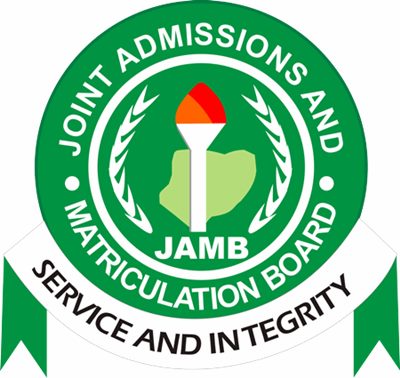
JAMB’s E-facility portal is a one stop portal where candidates can check their admission status, reject or accept admission offers, print admission letters, and do a host of other admission related functions.
You would recall that emails were not used during 2022 registration of both UTME and DE, so as such candidates don’t know their login details. Earlier JAMB disclosed that candidates’ email addresses would only be requested at the successful completion of the registration exercise. This will enable JAMB to create login details for candidates.
The process has already begun. So candidates are to follow the procedure below to send their email to JAMB and receive their login details;
How to Get JAMB E-facility Portal Login Details for UTME and DE Candidates
- Send Email (space) ‘your email’ (space) ‘your email’ to 55019 as an SMS Example: Email [email protected] [email protected] (Note: it should be with the Sim card you used for registration and you should have up to N50 airtime)
- After sending the SMS, you will receive an email from JAMB containing your login details.
The above procedures is how a candidate can successfully have his/her details for E-facility. But if you are having issues with that, you can visit any accredited CBT centre close to you fo assistance.
Disclaimer: This article is provided for general information purpose only and may contain data fetched from third party sources; hence, we do not endorse its accuracy. For more details, kindly visit the Source. Please report any fake news or false statement to Our Support Team. If you are the original owner of this content and wish it to be removed on this platform, kindly forward your request to Our Support Team.




