Gombe State Poly admission list for Pre-National Diploma (Pre-ND) candidates for the 2021/2022 academic session has been released. See how to check your admission status below.
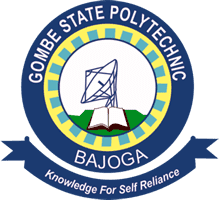
This is to inform all candidates who applied for admission into various Pre-National Diploma (Pre-ND) programmes of the Gombe State Polytechnic, Bojaga (GSPB) that, the management of the institution has released the list of candidates offered provisional admission into the institution.
The list of admitted candidates have been uploaded online.
How to Check Gombe State Poly Pre-ND Admission List
1. Admitted candidates should download their admission letters from the school portal – www.gspb.edu.ng and report to their respective Head of Departments for screening/clearance presenting the original copies of their result(s) and other credentials.
Successful candidates are to proceed to do their registration, click the link below to steps and guidelines:
2. Candidates should proceed to MIS/ICT Unit with the clearance (Obtained from 1 above) for online clearance.
3. Candidates should login to their portal for payment of their school fees (use your Application Number as user name and Password as “password”). If you are not cleared on the portal, you won’t be able to make payment for registration fees and course registration. NB: Candidates who wish to use the Bank branch option should print the Payment Reference number generated and proceed to the Bank for payment or you can use your ATM Card or Bank Transfer to make your payment online.
4. After payment, your REGISTRATION NUMBER is now generated and printed with your Payment Slip.
5. Proceed to the Bursary Department: submit your payment slip and collect receipt of payment duly signed.
6. proceed to the Polytechnic’s Medical Centre for medical evaluations using the forms collected downloaded with the admission letter.
7. Return to MIS/ICT Unit for collection of your registered courses and Proceed to your various departments/schools for Signing of HOD, and Class adviser on your registered courses.
8. Make three (3) copies of all downloaded and correctly filled forms/receipts/credentials and proceed to the Academic Office for validation. (Your registration will only be considered valid when you are validated by the Academic Office).
9. Proceed to the security unit for issuance of a temporary ID Card.
10. Make three (3) copies of your temporary ID Card, put it in the 3 files: submit two at the Academic Office and One at your Department for final documentation.
Good luck!
Disclaimer: This article is provided for general information purpose only and may contain data fetched from third party sources; hence, we do not endorse its accuracy. For more details, kindly visit the Source. Please report any fake news or false statement to Our Support Team. If you are the original owner of this content and wish it to be removed on this platform, kindly forward your request to Our Support Team.




