The University is pleased to inform all Candidates admitted for the 2022/2023 Academic Session that Verification/Registration can now be completed online. Candidates are advised to follow the procedure below:
1. Login to the University Admissions portal https://portal.oouagoiwoye.edu.ng/admissions
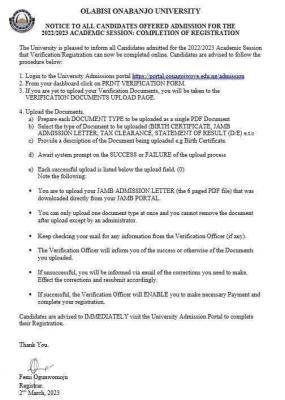
2. From your dashboard click on PRINT VERIFICATION FORM
3. If you are yet to upload your Verification Documents, you will be taken to the
VERIFICATION DOCUMENTS UPLOAD PAGE
4. Upload the Documents
a) Prepare each DOCUMENT TYPE to be uploaded as a single PDF Document
b) Select the type of Document to be uploaded (BIRTH CERTIFICATE, JAMB ADMISSION LETTER, TAX CLEARANCE, STATEMENT OF RESULT (D/E) etc
c) Provide a description of the Document being uploaded e.z Birth Certificate
d) Await system prompt on the SUCCESS or FAILURE of the upload process
e) Each successful upload is listed below the upload field.
Note the following
You are to upload your JAMB ADMISSION LETTER (the 6 paged PDF file) that was downloaded directly from your JAMB PORTAL.
You can only upload one document type at once and you cannot remove the document after upload except by an administrator
Keep checking your mail for any information from the Verification Officer (if any).
The Verification Officer will inform you of the success or otherwise of the Documents you uploaded.
If unsuccessful, you will be informed via email of the corrections you need to make Effect the corrections and resubmit accordingly.
If successful, the Verification Officer will ENABLE you to make necessary Payment and complete your registration.
Candidates are advised to IMMEDIATELY visit the University Admission Portal to complete their Registration.
Thank You.
Disclaimer: This article is provided for general information purpose only and may contain data fetched from third party sources; hence, we do not endorse its accuracy. For more details, kindly visit the Source. Please report any fake news or false statement to Our Support Team. If you are the original owner of this content and wish it to be removed on this platform, kindly forward your request to Our Support Team.




