The management of Nasarawa State University has released the procedures for undergraduate full-time and Returning students Registration. The procedures is as follows;
STEP 1
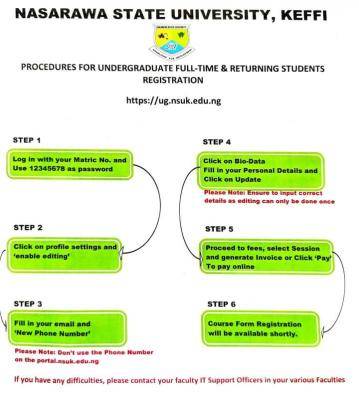
Log on to http://ug.nsuk.edu.ng with your Matric No. and Use 12345678 as password
STEP 2
Click on profile settings and ‘enable editing’
STEP 3
Fill in your email and ‘New Phone Number’
Please Note: Don’t use the Phone Number on the portal.nsuk.edu.ng
STEP 4
Click on Bio-Data
Fill in your Personal Details and Click on Update
Please Note: Ensure to input correct details as editing can only be done once
STEP 5
Proceed to fees, select Session and generate Invoice or Click ‘Pay To pay online
STEP 6
Course Form Registration will be available shortly.
If you have any difficulties, please contact your faculty IT Support Officers in your various Faculties
Disclaimer: This article is provided for general information purpose only and may contain data fetched from third party sources; hence, we do not endorse its accuracy. For more details, kindly visit the Source. Please report any fake news or false statement to Our Support Team. If you are the original owner of this content and wish it to be removed on this platform, kindly forward your request to Our Support Team.




