BUK Part-time Registration: Bayero University Management wishes to inform fresh students that ALL activities related to part-time undergraduate registration will close on Friday, 26th of November 2021. Students are advised to conclude all course registration activities before the closing date as complains relating to registration would not be entertained after the closing date.
Any returning student that did not register during this stipulated time is advised to suspend his studies till next session.
See the procedures on how to do your registration and how to make appropriate payments below.
BUK Part-time Registration Payment Procedure:
NOTE: ALL FEES ARE NOT REFUNDABLE AFTER PAYMENT
Students are strongly advised to adhere to the following payment procedure guidelines, as any deviation may result in delay or outright invalidation of your payment. Invalid payment results in invalid registration, which means expulsion.
Step 1
Make sure you have
- Successfully authenticated your studentship
- Login to your account
- Update your profile
- Generate/print your BUK Personalised Payment Form (BUKPPF + RRR). Please note that your payment form now has a Remita Retrieval Reference (RRR) already generated for you and you do not need to generate another one. Registration fees are also reflected on student’s BUKPPF, to be paid using Remita e-Payments and e-Collection platform.
Step 2
You can now proceed to either
a. Pay online using your debit card on Remita’s platform.
b. Go to the nearest bank branch to make your payment
Step 3
If your choice is Step 2(a), select payment on the the menu, you will be presented with the following:
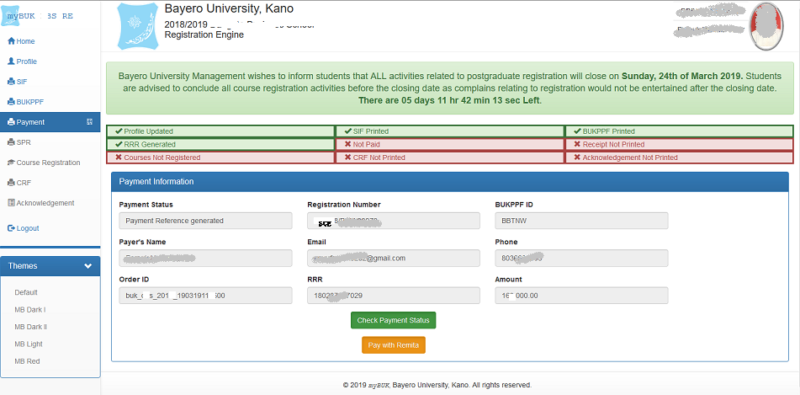
Step 4
Click Pay with Remita Button
Step 5
You will be redirected to the Remita payment platform and presented with the following form:
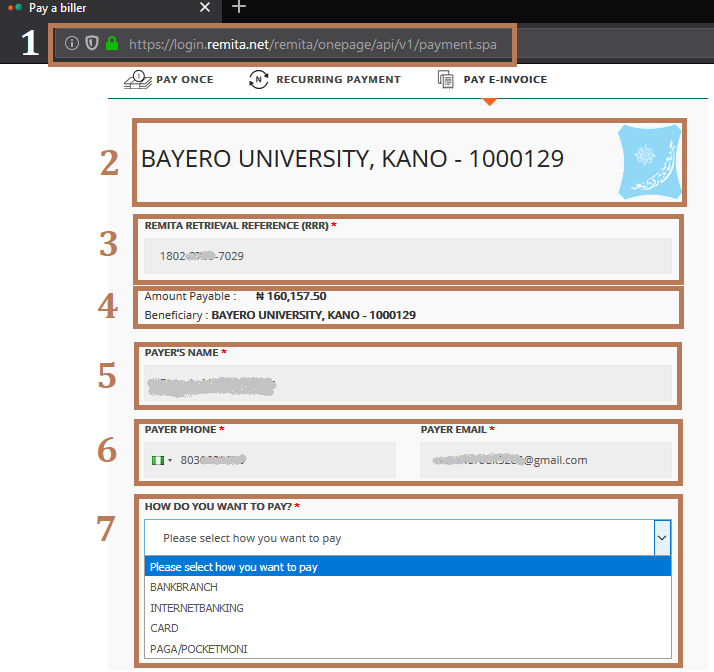
Step 6
Confirm the following from the picture above,
- The browser displays an image of a padlock and the remita site name. Signifying a secured connection has been established
- The University Name and Logo is clearly displayed
- Remita Retrieval Reference (RRR) which is the same as the one on your invoice is displayed
- The Amount due and the beneficiary of the payment
- Your Name is shown as the payer
- Your Phone Number and Email are also displayed
Step 7
Next select the mode of payment. After payment is successful, you would be redirected back to the school portal’s notification receipt as show below.
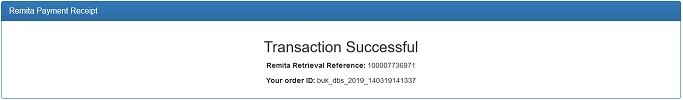
Step 8
Transactions Pending. When payment is made in a bank branch, and the portal still displays “Retrieval Reference Generated”; click on the check payment status button to query the current status of your payment. When the transaction is completed, it would promptly update your payment status and allow you continue your registration.
BUK Part-time Registration Guidelines
A. Authentication
All students whether fresh or returning need to authenticate their studentship before starting the registration process.
Fresh students need their (i) Application Number and (ii) Registration Number for authentication.
Returning students need their (i) Registration Number, (ii) Programme of Study. Returning students have a choice of changing their password at the point of authentication.
All Students are free to choose their password at the point of authentication. All passwords must be at least 6 characters long and are case-sensitive.
After successful authentication, a username is generated for a student.
B. Login
After successful authentication, students can use their respective username and password to login in order to start or continue with the registration process.
C. Registration Procedure
The registration procedure is as follows:
i) Profile Update: Students must first update their profile. Note that students are strongly advised to update their phone numbers and emails as they are used on their BUK Personalised Payment Form (BUKPPF).
ii) Student Information Form (S.I.F.): After profile update students can generate and download/print their Student Information Form (SIF).
iii) BUK Personalised Payment Form (BUKPPF): Students must generate, download and print a BUK Personalised Payment Form (BUKPPF). Registration fees are reflected on student’s BUKPPF, to be paid using Remita e-Payments and e-Collection platform (click here for the payment procedure). Make sure you carefully read, understand and follow the payment procedure, as BUK will not be liable for any lost of funds as a result of incorrect data entry. Students must make sure that they entered ALL the information of the BUKPPF EXACTLY. Students must also ensure that
- Name of MDA
- Name of Service/Purpose
- Description
- Amount to Pay (₦)
- Registration No.
- BUKPPF ID
- Payer’s Full Name
- Payer’s Email
- Payer’s Phone
are captured exactly as they are written on the BUKPPF. Note that Payer (Payer’s Full Name, Payer’s Email, Payer’s Phone) means the student, so even if the student is not the one making the payment (payment by proxy) make sure to use the student information. Any misinformation may lead to unnecessary delay in validating and processing of payment. Payments are usually validated and processed within 24/48 hours of making payment. NOTE THAT ALL FEES ARE NOT REFUNDABLE AFTER PAYMENT
iv) Student Payment Receipt (S.P.R.): After payment is validated and processed, students must generated and download/print Student Payment Receipt (SPR) in order to continue with the registration.
v) Course Registration: After printing the SPR, a student can register his/her courses. Students are strongly advised to seek the guidance of their respective level coordinators on the courses they are supposed to register with any limitations and/or restrictions.
vi) Course Registration Form (C.R.F.): After course registration students must generate and download/print the Course Registration Form (CRF). The CRF contains the details of the registered courses.
vii) Registration Acknowledgement Slip (R.A.S.): After printing the CRF, students can print the Registration Acknowledgement Slip (RAS) to acknowledge that they have successfully completed their registration process.
Students can logout and continue the registration at a later time.
Closing Date:
Bayero University Management wishes to inform students that ALL activities related to part-time undergraduate registration will close on Friday, 26th of November 2021.
Students are advised to conclude all course registration activities before the closing date as complains relating to registration would not be entertained after the closing date.
Disclaimer: This article is provided for general information purpose only and may contain data fetched from third party sources; hence, we do not endorse its accuracy. For more details, kindly visit the Source. Please report any fake news or false statement to Our Support Team. If you are the original owner of this content and wish it to be removed on this platform, kindly forward your request to Our Support Team.




