Federal College of Forestry, Jos (FCFJOS) has released the names of candidates offered provisional admission into its National Diploma (ND) full-time programmes for the 2020/2021 academic session. See how to check the FCFJOS admission list below.
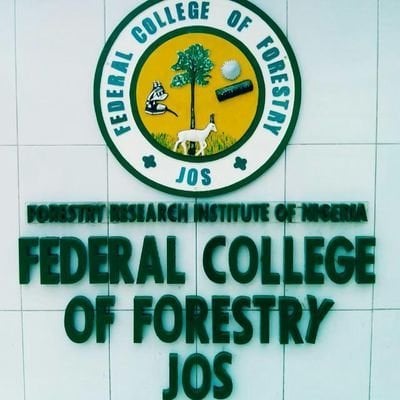
This is to inform all the candidates that applied for admission into the Federal College of Forestry, Jos (FCFJOS) National Diploma (ND) full-time programmes that the authorities of the college have released the names of candidates offered provisional admission.
FCFJOS admission list for the 2020/2021 academic session has been uploaded online.
How to Check Federal College of Forestry Jos Admission list
Procedure for FCFJOS Online Screening for Admitted students.
To be eligible for screening, Candidates must have uploaded their O’level results on the JAMB portal.
Procedure for online Screening
- Visit https://portal.fcfjos.edu.ng/admission/jambites/screening
- Type your JAMB Registration No in the required textbox
- The system logs you into your temporary personalized dashboard where the status of your admission is displayed.
- Select your number of sittings then fill your O level results in the screening form.
- Upload your O level results (WAEC or NECO or NABTEB or GCE) in JPEG or PDF format. The file size should not be more than 150 KILOBYTES.
- Click on the Submit Button.
- After 2 days, Visit https://portal.fcfjos.edu.ng/check/admission to confirm the status of your screening and further instructions.
Procedure for Checking Screening Status
- Go to FCFJOS admission portal https://portal.fcfjos.edu.ng/check/admission
- Type your JAMB Registration No (Receipt No): in the required field.
- Finally, click on the CHECK button to access your admission Screening status.
- Follow the next instruction on the portal for Acceptance fee and School fee payment.
Successfully admitted candidates are advised to:
Congratulations to all the candidates that made it to the FCF JOS admission list for the 2020/2021 academic session.
RECOMMENDED: List Of Schools Whose Admission Lists Are Out.
Disclaimer: This article is provided for general information purpose only and may contain data fetched from third party sources; hence, we do not endorse its accuracy. For more details, kindly visit the Source. Please report any fake news or false statement to Our Support Team. If you are the original owner of this content and wish it to be removed on this platform, kindly forward your request to Our Support Team.




