The step-by-step procedure to join the University of Ilorin (UNILORIN) virtual classroom using Microsoft Team.
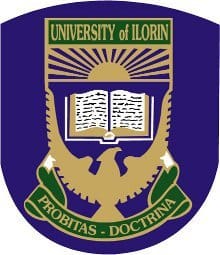
The management of the University of Ilorin (UNILORIN) has released the procedure to join its virtual classroom via Microsoft Team.
UNILORIN Virtual Classroom Procedure
As Unilorin prepares to start Online delivery of Lectures using Microsoft Team platform, please familiarise yourself with the application:
- Go to products.office.com/microsoft-teams, and select Sign up for free.
- Type in your Institutional email and select Next. (Please note Institutional email account e.g [email protected] Or [email protected])
- Choose an option and select Next.
- Enter your password and select Sign in.
- Add the final details and select Set up Teams.
- Choose how to open and use Teams:
- Download the Windows app (Desktop or Mobile)
For Video guide, follow the link below:
Disclaimer: This article is provided for general information purpose only and may contain data fetched from third party sources; hence, we do not endorse its accuracy. For more details, kindly visit the Source. Please report any fake news or false statement to Our Support Team. If you are the original owner of this content and wish it to be removed on this platform, kindly forward your request to Our Support Team.




