The Joint Admissions and Matriculation Board (JAMB) has enabled the portal where candidates eligible for the mop-up examination would be able to print their exam slip.
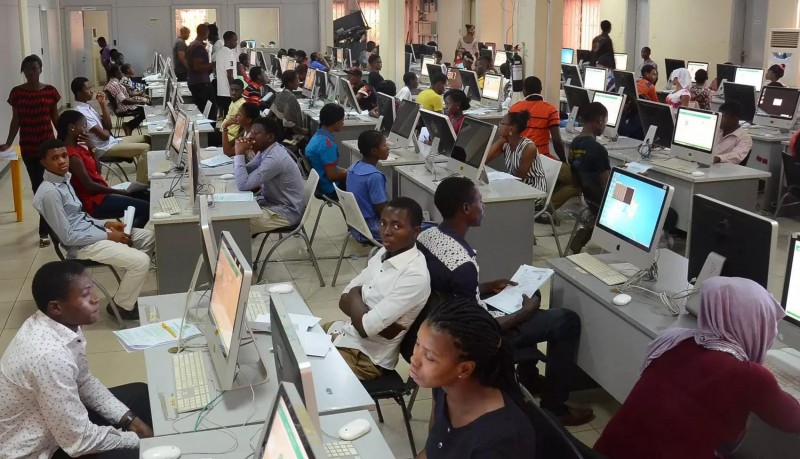
How to Print JAMB Mop-Up Examination Slip
- Visit: https://slipsprinting.jamb.gov.ng/PrintmopupExaminationSlip
- Enter your JAMB Reg Number, the Phone Number used in registration where required
- Click on “Print Mop Up Examination Slip” and proceed to view and print yours.
It should be noted that candidates who, for whatever reasons, were absent at their centres during the earlier exam are NOT eligible for the mop-up examination and so need not attempt to print as there won’t be any to print.
Good luck!
Recommended: See How to Print JAMB UTME Examination Slip
Remember, you can practice JAMB past questions for free.
Best of luck!
Disclaimer: This article is provided for general information purpose only and may contain data fetched from third party sources; hence, we do not endorse its accuracy. For more details, kindly visit the Source. Please report any fake news or false statement to Our Support Team. If you are the original owner of this content and wish it to be removed on this platform, kindly forward your request to Our Support Team.




