Latest: IAUE Re-Opens Tuition Fees, Charges Payment Portal for 2nd Semester, 2021/2022
The Acting Vice Chancellor, Professor Okechuku Onuchuku, on behalf of the Senate and Management of the University, warmly welcome all students to the second semester of the 2021/2022 academic session. Lectures for the second semester commenced for all levels of undergraduate students on Monday 23rd, May, 2022. It is expected that students will dedicate quality time to their studies in order to achieve their desired aim.
Sequel to the resumption of academic activities in the University, all students are advised to note the following and act appropriately.
- The University portal is open for payment of fees/charges. The approved 30% surcharge for late payment now applies to levels 200 to 400 undergraduate students and Postgraduate who failed to pay at least the first instalment of their fees and registered in the first semester.
- However, the 30% surcharge is not applicable to all students who paid at least the first instalment of their fees and registered for the first semester of the 2021/2022 session. Such students are to proceed to pay the second instalment of their fees and complete their registration for the second semester.
- Also note that the above information is not applicable to fresh candidates who failed to pay at least the first installment of their fees during the first semester, as the portal is totally closed for them.
- All undergraduate students who failed to pay their fees up to the current second semester of the 2021/2022 academic session will not be eligible to write the GNS Examination, Compulsory CBT based examinations for years 3 and 4 or view their results from the Result Management System (RMS).
- Students should note that the portal for students’ registration has been programmed in an orderly protocol that is NO FEES BYPASS. All outstanding fees must be paid before further access can be granted. Students should also remember to update their bio-data in the University Portal after semester registration.
- Finally all students should take notice that the 30% surcharge for late payment and registration for the 2021/2022 session is not an increase in fees/charges, please.
The Acting Vice Chancellor wishes all students God’s blessings during their academic journey in the second semester.
Signed:
K. H. Kue-Ikoro (Mrs.)
Registrar
Earlier: IAUE School Fees Notice to Postgraduate Students
IAUE School Fees: This is to inform all postgraduate students of the Ignatius Ajuru University of Education (IAUE) within the 2016/2017 to 2021/2022 academic session that have been offered admissions, and are yet to pay their school fees, that the University portal will be closed for payment on Friday, 25th February 2022.
School fees payment can now be paid in two installments; that is, the First Semester and Second Semester.
All late payments of school fees will now attract fine.
Earlier: IAUE School Fees Schedule and Payment Procedure, 2019/2020
IAUE School Fees Schedule has been released. Ignatius Ajuru University of Education, IAUE school fees schedule has been released by the school authorities for the 2019/2020 session. Fresh students and returning students alike are to take note.
IAUE School Fees Schedule
See the school fees information in the image below:
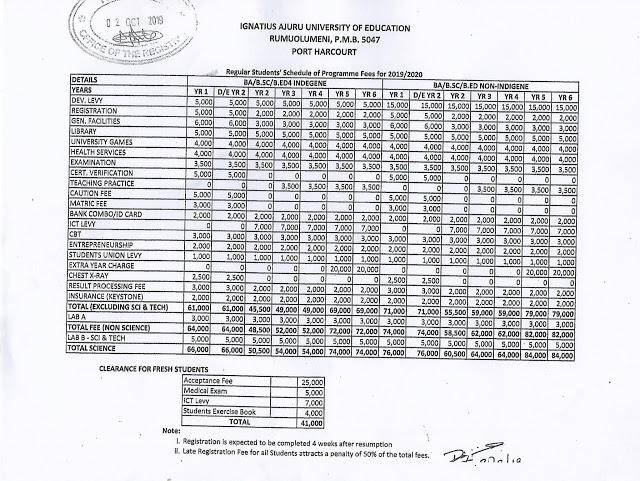
| Level | Fees (N) |
| 100 Level / 200 Level DE | 66,000 |
| 200 Level | 50,500 |
| 300 Level | 54,000 |
| 400 Level | 54,000 |
| 500 Level | 74,000 |
| 600 Level | 74,000 |
Summary of Tuition Fees for Non-indigenes.
| Level | Fees (N) |
| 100 Level / 200 Level DE | 76,000 |
| 200 Level | 60,500 |
| 300 Level | 64,000 |
| 400 Level | 64,000 |
| 500 Level | 84,000 |
| 600 Level | 84,000 |
Procedure for IAUE School Fees Payment
All fees are paid ONLINE through the School Portal, Enterprise Schools Portal (ESP). There are two options available for Online payment:
- Through the Banks using Interswitch Pay Direct feature or
- Via ATM Card (Velve, Master Card).
Students MUST make sure that they pay ALL their fees through the Portal using the procedure below, otherwise such payments won t reflect in their accounts. Use any of the following procedures to pay your fees
- LOGIN TO THE PORTAL
In order to log into ESP, you must have a Username and Password. Your Username is either your JAMB Reg No or your IAUE Matric No. Get your ESP Username and Password from the ICT Centre.
- Visit the University website, iauoe.edu.ng (note that www.iaue.edu.ng leads to the same website).
- Click on Portal menu at the top right to go to the ESP sub-site.
- Click on Sign In on the ESP Portal.
- A popup window will open.
- Enter your Username and Password and Click on Sign in. This will take you to the Student Dashboard.
PROCEDURE FOR FEES PAYMENT
OPTION A: PAY THROUGH THE BANK
- On the Student Dashboard, Click on Fees Payment Menu

- Click on Process New Fees tab (if it is not highlighted)
- Select Session from the Session dropdown list
- Select Payment Description (Type of fee you want to pay) from the Payment Description dropdown list. Examples are:
- Fresher School Fees
- School Fees Returning (YR2)
- School Fees Returning (YR3)
- 2019/2020 – Accommodation Request
- Click on View Fees to display the fees payable. The payable fees will be displayed, showing fees breakdown and Total fees payable.
- Click on Create Invoice (a Fees Booking Number (FBN) will be created)
- Click on Confirm Invoice
- Click on Print Invoice
- Walk into any bank and pay (using Interswitch Pay Direct feature and the Fees booking number (FBN) created in Step 6).
- On successful payment, you will receive an email & SMS on the email address and phone number provided in your profile.
- Visit iauoe.edu.ng. Login to the ESP Portal


- Click Fees Payment menu
- Click Recent Payment tab
- Print relevant documents (e.g. Payment receipt, etc.)
OPTION B: PAY ONLINE (USING ATM CARD)
- On the Student Dashboard, Click on Fees Payment Menu
- Click on Process New Fees tab (if it is not highlighted)
- Select Session from the Session dropdown list
- Select Payment Description (Type of fee you want to pay) from the Payment Description dropdown list. Examples are:
- Fresher School Fees
- School Fees Returning (YR2)
- School Fees Returning (YR3)
- 2019/2020 – Accommodation Request
- Click on View Fees to display the fees payable. The payable fees will be displayed, showing fees breakdown and Total fees payable.
- Click on Create Invoice (a Fees Booking Number (FBN) will be created)
- Click on Confirm Invoice
- Click on Print Invoice
- Click on Pay Now (On clicking this, you will be redirected to Interswitch secure web pay site)
- Select ATM Card Type on dropdown (Velve, MasterCard, etc)
- Supply your ATM card details:
- Card No
- Expiry Date (Month, Year)
- CVV2 (at back of card)
- Pin No (4-digit ATM card you use in ATM machine)
- Click Pay
- Enter you OTP No (sent to you from your bank for Online Transactions)
- Click on Continue
- On display of pop-up message. Click Continue
- 16.On successful payment, you will receive an email & SMS on the email address and phone number provided in your profile.
- Click Fees Payment menu to refresh the page
- Click Recent Payment tab
- Print relevant documents (e.g. Payment receipt, etc.)
Disclaimer: This article is provided for general information purpose only and may contain data fetched from third party sources; hence, we do not endorse its accuracy. For more details, kindly visit the Source. Please report any fake news or false statement to Our Support Team. If you are the original owner of this content and wish it to be removed on this platform, kindly forward your request to Our Support Team.




