10th October, 2022 | Comments
The DICT has announced that all postgraduate students of the Lagos State University who are duly registered for the 2020/2021 academic session should proceed online to update their registration portal by validating their email address as same will be used in activating their result portal.
This will enable this category of students to change their password when the need arises without recourse to the DICT.
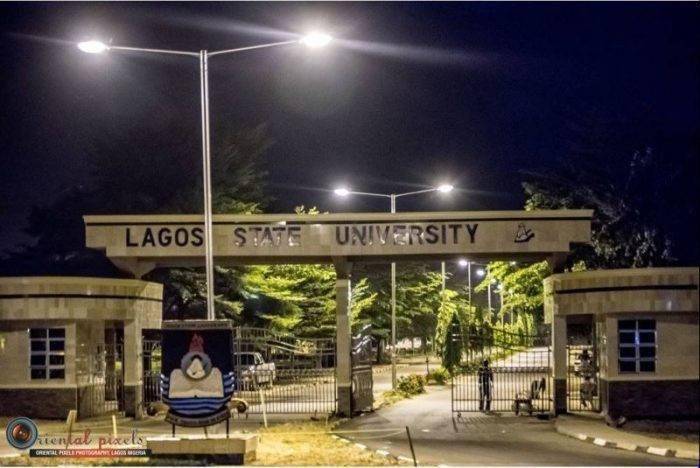
The steps for the operations are:
A. TO UPDATE YOUR ACCOUNT EMAIL
1. Login to your dashboard (via https://csc.lasu.edu.ng/coursereg/pg/)
2. Click on the “account details” button on your dashboard.
3. You be required to fill in an accessible email address in the provided field. Do so and click the “update email” button to update your email address.
B. TO RESET FORGOTTEN PASSWORD
1. Goto the login page of the course registration portal
2. Click on the “forgot password” link below the login button.
3. Supply your Matriculation Number. Then click the “Recover” button.
4. On the success of step 3, an activation link will be sent to your registered email address containing your activation link.
5. On clicking the link sent to your email, you will be redirected to the reset password page where you can change your account password with a new one.
Disclaimer: This article is provided for general information purpose only and may contain data fetched from third party sources; hence, we do not endorse its accuracy. For more details, kindly visit the Source. Please report any fake news or false statement to Our Support Team. If you are the original owner of this content and wish it to be removed on this platform, kindly forward your request to Our Support Team.




