National Open University of Nigeria (NOUN) management has released the result of the students that participated in the Industrial Training/SIWES Defence last semester.
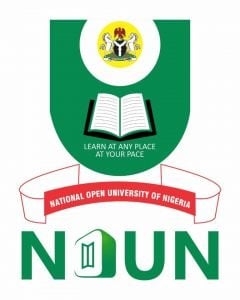
This is to inform all students of the National Open University of Nigeria that the I.T results of those who did their I.T defence last semester have been released.
All those concerned are enjoined to check theirs now.
How to Check NOUN IT Defence Result
- Go to the noun portal result checker website. https://www.nouonline.net
- At the noun portal result checker website. Click on the “Student Login” homepage link.
- At the Nouonline student login page, Enter your matric number, Noun login password and click the “Submit” button to login into the noun student portal dashboard.
- On the Noun Portal NOUMIS Students’ Information page, Click on Courses –> My Results / View Your Results.
- And the next opened Nounonline portal page shows you your Noun results.
Disclaimer: This article is provided for general information purpose only and may contain data fetched from third party sources; hence, we do not endorse its accuracy. For more details, kindly visit the Source. Please report any fake news or false statement to Our Support Team. If you are the original owner of this content and wish it to be removed on this platform, kindly forward your request to Our Support Team.




