Nnamdi Azikiwe University, Awka, UNIZIK notice to prospective UTME and Direct Entry candidates on the deadline for the uploading of O’level results for the 2020/2021 academic session admission exercise.
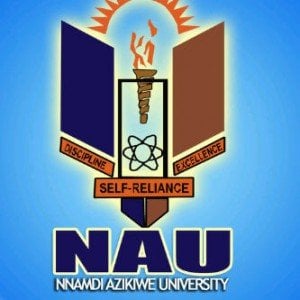
This is to inform all prospective UTME/DE candidates of Nnamdi Azikiwe University and all her affiliate institutions who have successfully registered for the 2020/2021 Post-UTME/DE screening examination to visit the University website Portal.unizik.edu.ng and upload their O’ level results.
The exercise will last for only two (2) weeks from Friday 26th February 2021 to Wednesday 10th March 2021.
To upload the O’ level result/s follow the guidelines below:
- Visit https://portal.unizik.edu.ng/olevel_upload/login.php
- Enter your JAMB reg number as your username
- Enter your phone number as the password. (the exact number you used in registering for the Post-UTME)
- After logging in, go to Results › Add results
- On the Add Results page, fill in your Exam Name, Year, Center Name and Exam Number and click on Continue on the next page, fill in the results you got for your O’ level examination and click on Submit Form to upload your submitted results.
- Repeat the same process if you wish to submit another result
(Note that you are only permitted to submit two results)
(please note that any false information submitted could automatically disqualify you) - Click on upload result to upload the scanned copy of your original result
- To view, edit, or delete submitted results, click on Results then click on My Results
- To edit, click on the Edit icon under Actions, and to delete, click on the Waste bin icon under Action
- To print out a copy of your submission, click on Dashboard, then click on the Print icon at the top-right corner. This will take you to a page listing your details plus all submitted results. Click again on the Print icon to print the displayed document.
- To log out, click on the Logout button.
If you cannot remember the phone number you used during your Post-UTME application, click on “recover password” and enter the email address you used during your Post-UTME registration. If also you do not remember the same, send a request to support.unizik.edu.ng for recovery of your login details.
Signed
Barr. Philomena Okoye
REGISTRAR
Disclaimer: This article is provided for general information purpose only and may contain data fetched from third party sources; hence, we do not endorse its accuracy. For more details, kindly visit the Source. Please report any fake news or false statement to Our Support Team. If you are the original owner of this content and wish it to be removed on this platform, kindly forward your request to Our Support Team.




